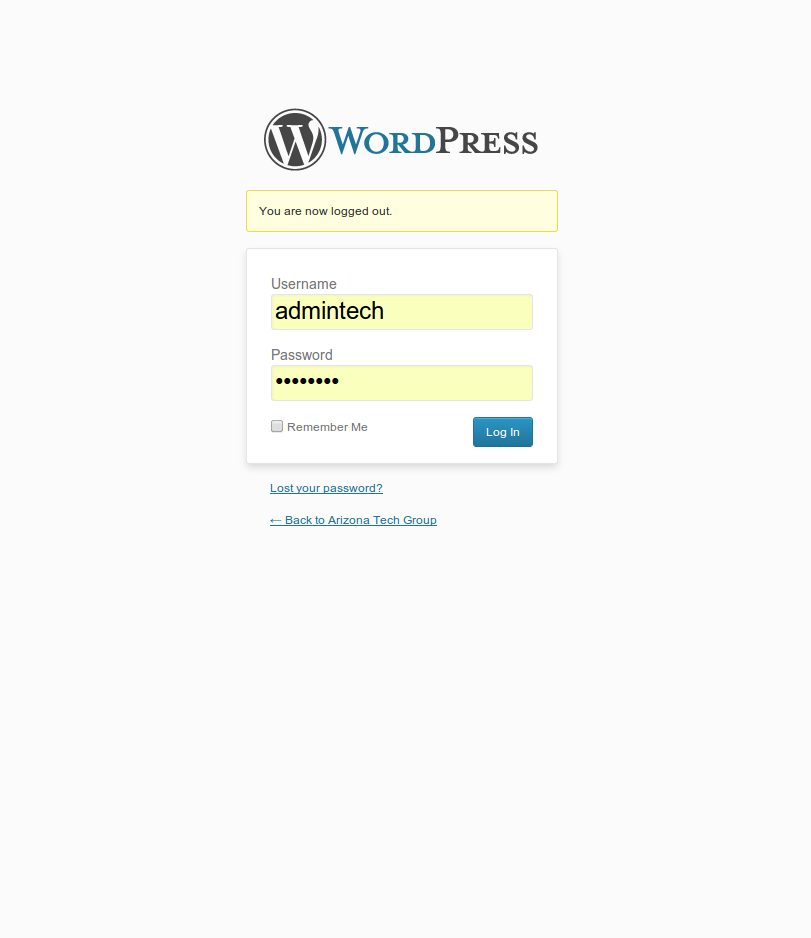Learning How to Use WordPress - Start Wordpress CMS from Your Browser
Learning Wordpress for beginners and for those who have not really used it much.
Learning Wordpress for beginners and for those who have not really used it much.
Log in to Wordpress, here on out abbreviated WP, by entering your website URL address into your browser's address bar.
Follow the Website name with a forward-slash; then type: wp-admin. "/wp-admin"
Our tutorial uses http://arizonatechgroup.com as an example so your site log in would be your name substituted for arizonatechgroup.... log in
arizonatechgroup.com/wp-admin
Forward Slash wp dash admin is the standard log in address for all wordpress Websites. Only your log in user name and password change from site to site. The password and log in name are generated by the person whom installed the CMS onto your hosting server.
Note that some users can login using "wp-login" instead of the wp-admin. That is just an alternative for standard members who do not have editing privledges.
Your Address Bar should look similar to this: 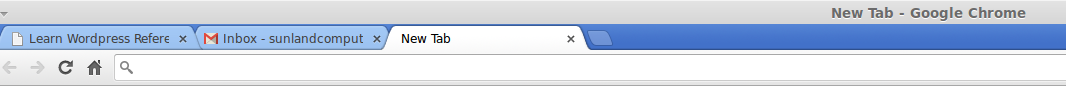
Here is what you should get at Log In page: