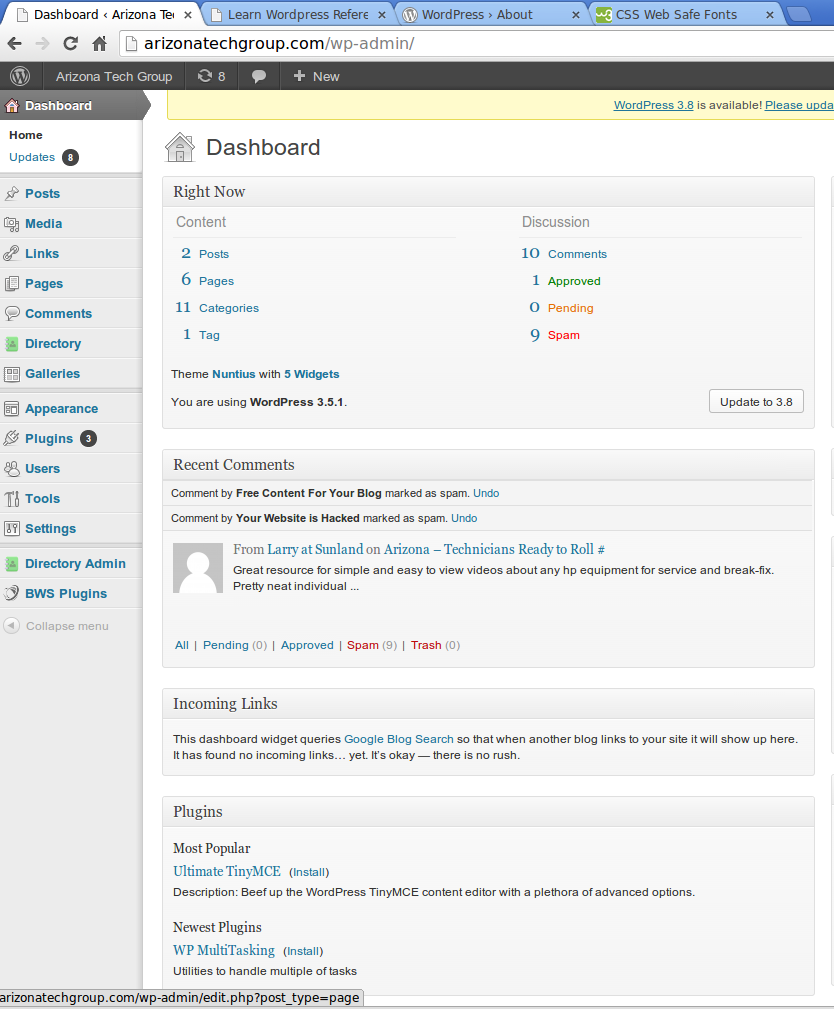Learning How to Use WordPress - Start Wordpress CMS from Your Browser
Learning Wordpress for beginners and for those who have not really used it much.
Learning Wordpress for beginners and for those who have not really used it much.
Now you are into the famous Admin Panel! Woohoo!
You may want to get familiar with all the menu items on the left of the Admin Panel.
These are the working fixtures of WP and they will change every so often only if you add a Plugin or a new Option to your site.
For now you are most interested in only two areas of this Admin Menu and that is "Pages" and "Posts."
Please note that if your site is a blogging site or your are posting updates to one predetermined page, like "News" or "Updates" then you will only add information to your site using the "Posts" menu choice. If this is true for you then you can skip this whole section and move on to Posts.
Your Admin Panel Menu items may not match what you see here in our learning center, there are a few add-ons and plugins added to arizonatechgroup.com so just ignore any menu items that do not match that of your site menu selectors.