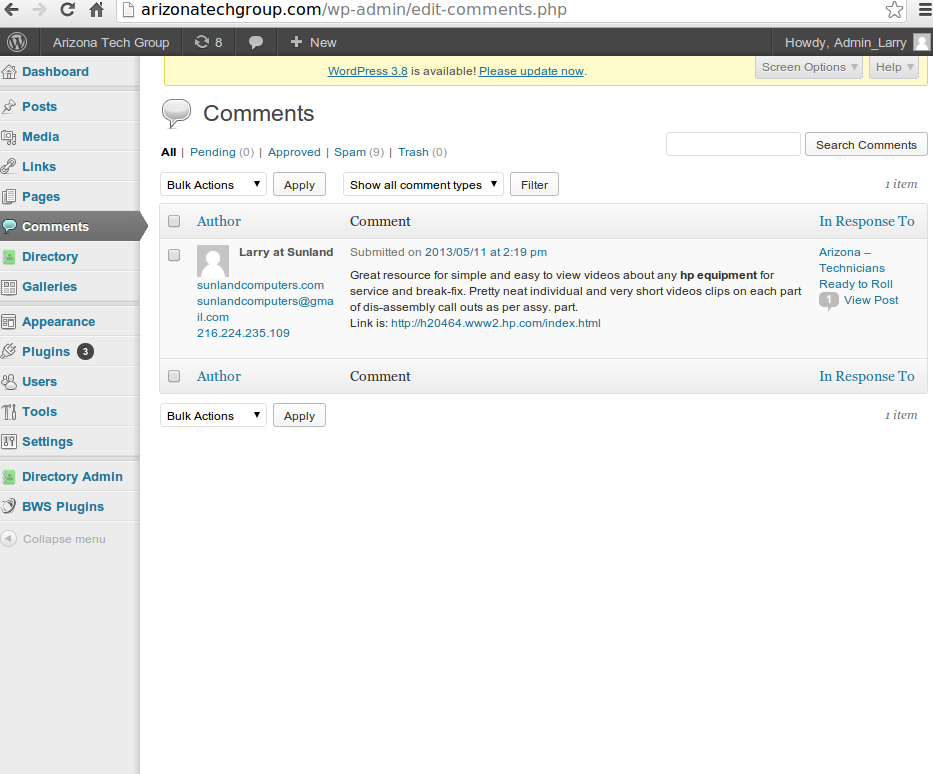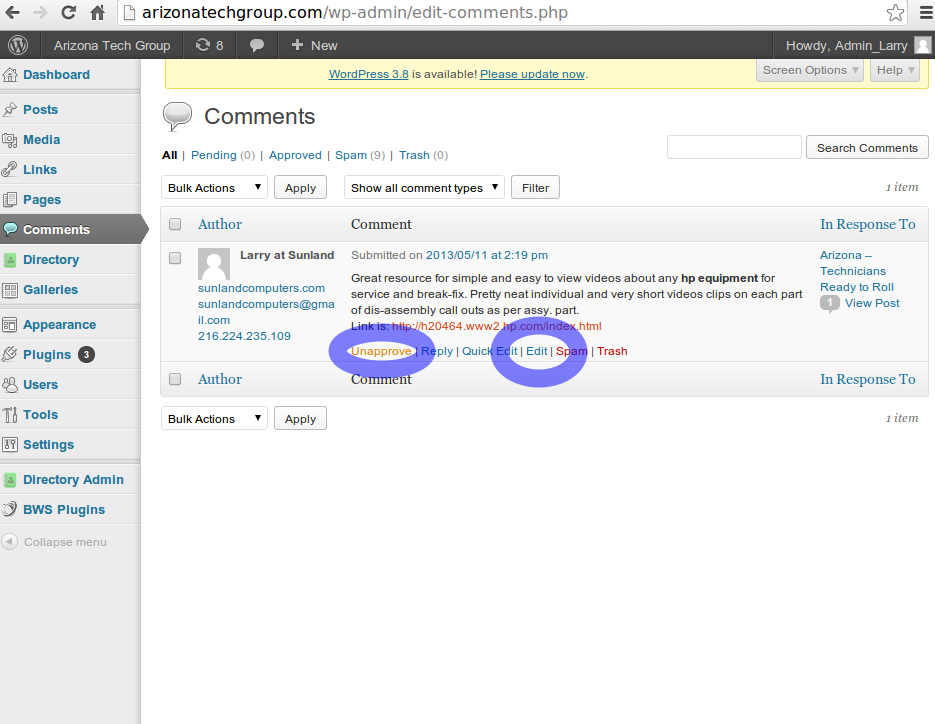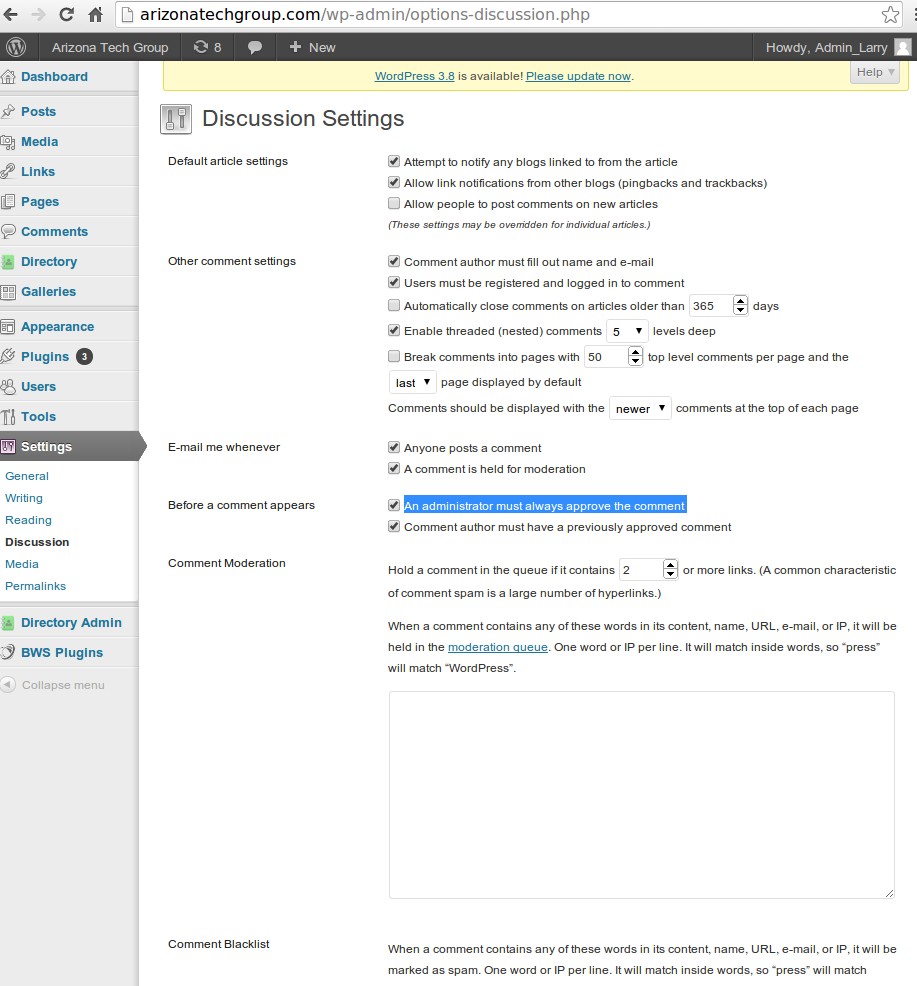Learning How to Use WordPress
Learning Wordpress for beginners and for those who have not really used it much.
Learning Wordpress for beginners and for those who have not really used it much.
Comments are responses to a posted Post. A reader of a post has the option to (post) a comment to the published post by clicking on the Reply button just below a published Post that is showing on your blog.
Once a comment has been created the Admin (or an appointed Moderator) has the option to Approve that Comment or Unapproved that Comment. some blogs allow all Comments to be Approved instantaneously thereby allowing all responses to a Post to be shown in real time. This is not the best way to handle Comments for obvious language and spamming reasons.
Comments that are Moderated will be put on hold, of sorts, only to be displayed to your Website after the Administrator or the Moderator have Approved that Comment. this Approval is executed via the Admin Panel within the Comments menu selection area.
When opening the Comments selector from Admin Menu, you will see all the current Comments created by your visitors of your Website.
You have the option of completely rejecting a Comment without even reading it---which you may find handy for obvious spam and other 'jibber-jabber' that can be seen from the pre-text view without even opening the full Comment.
You may also Unapprove and existing Approved Comment in cases where it is out of context for the ongoing thread or the Comment may have been updated by the original reply visitor and is not appropriate any more.
Also a Comment can be edited (Editbutton) by an Administrator or Moderator or even by the original post(er)/commenter. Editing can only be done by those whom have a log in to your blog (or Website).
Quick Edit is for editing non critical elements such as the title of the comment and editing content of the Comment.
Approved. This can be overridden by Settings selection in your Menu of your Admin Panel. Most blogs will set this setting to "An administrator must always approve the comment" - see Visual