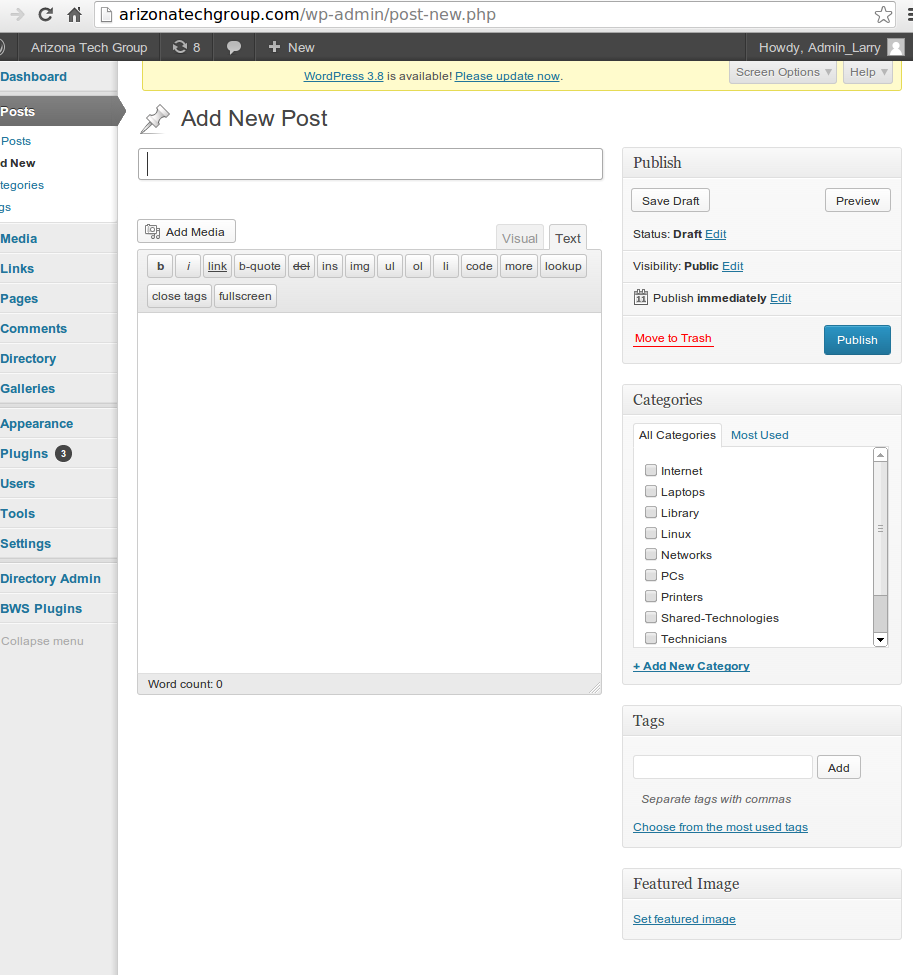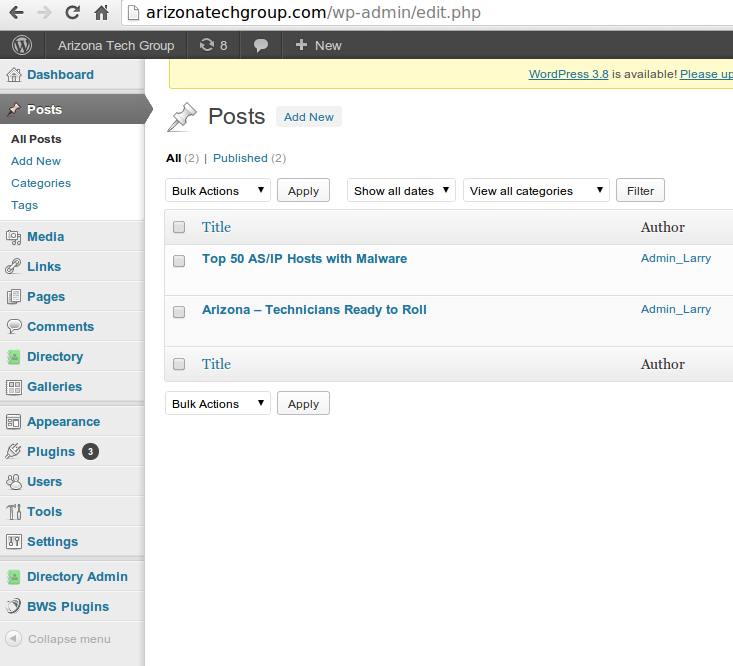Learning How to Use WordPress
Learning Wordpress for beginners and for those who have not really used it much.
Learning Wordpress for beginners and for those who have not really used it much.
Just like opening a New Page, the Post Menu can be accessed from your Admin Menu bar and has a few options.
Adding a new post is identical to adding a new page or even editing for that matter.
The main differences is that posts have more options than pages since they are more prone to variety than a static page may be.
Remembering that a Post will show up only on the pages you want it to: we must make a correlation between the Post and the Category* it will be displayed to.
A Post can have one or several Categories it will be realted to. For ever Category it is related to it will get linked to by several forms of links. External (Remember the term RSS) and internal links will determine how often and how widely the Post will be broadcast to either the Internet or possibly only restricted to the Website itself.
Categories are to be created from the Admin Menu sectionPostsjust belowAdd New. You will be able to create a category once you decide what type of Website/Blog site you are making and what type of structure you want your visitors to get involved with. Examples could be, a car blog may have categories relating to building motors, modifying motors, motor parts and motor tuning. Whereas another car blog may not be promoting motor topics but topics on body modifications or interior modifications. So either blog would create categories for those topics they want their visitors to participate in.
You can select a Category for the post from the box on the right of the page/post editor boxes.
You may select as many categories as you like - if you select none then your post will automatically go into a category named uncategorized which is the WP default category.