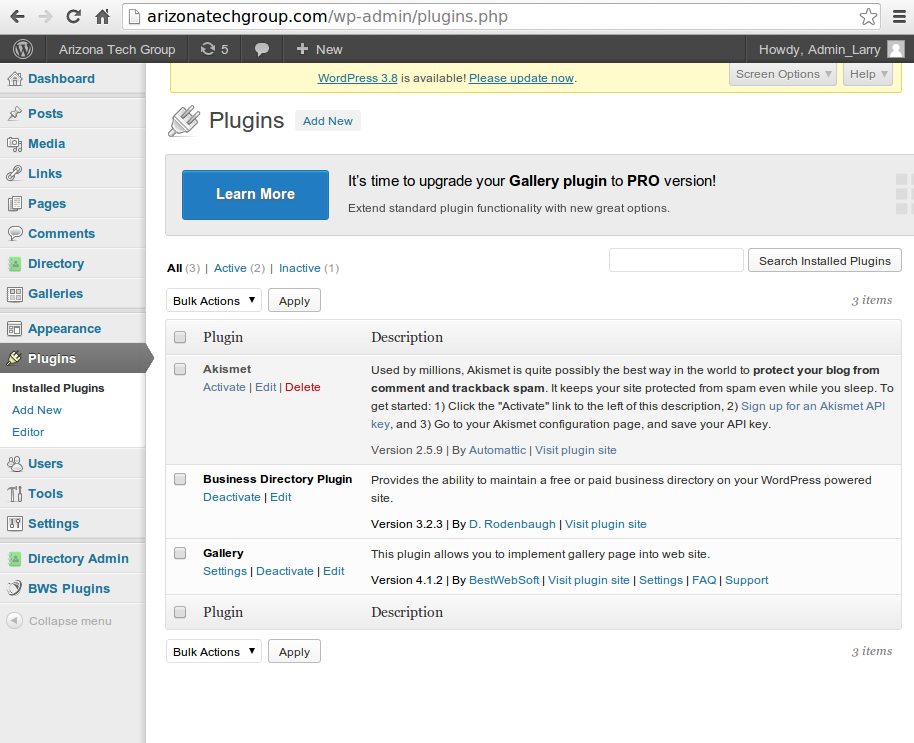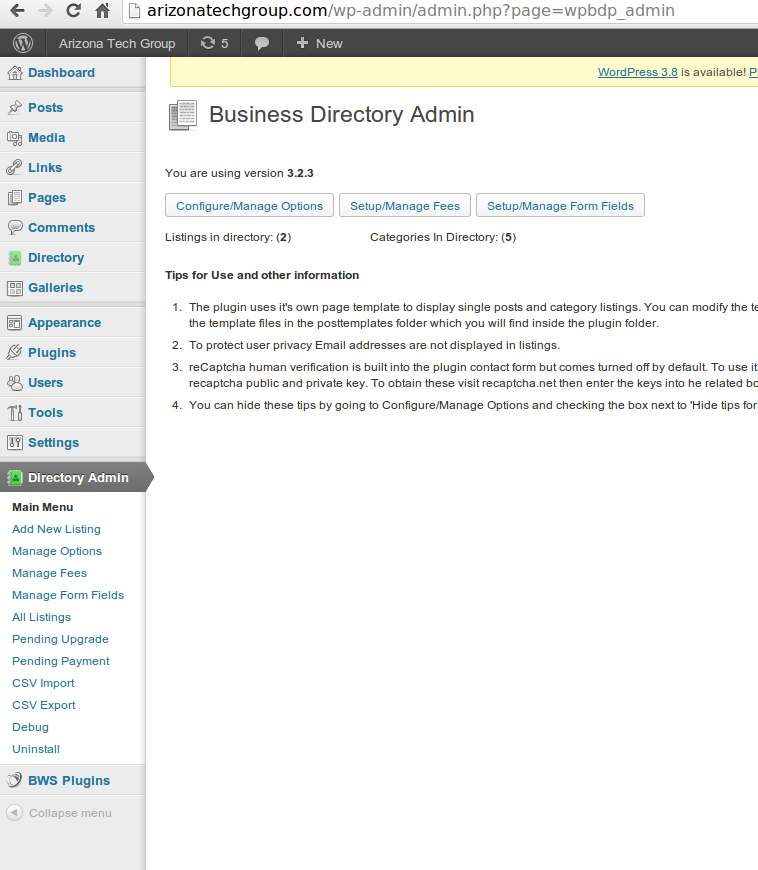Learning How to Use WordPress
Learning Wordpress for beginners and for those who have not really used it much.
Learning Wordpress for beginners and for those who have not really used it much.
Plugins are tools to extend the functionality of WordPress. The core of WordPress is designed to be lean, to maximize flexibility and minimize code bloat. Plugins offer custom functions and features so that each user can tailor their site to their specific needs.
Plugins are added from the Administrator Panel and are usually very simple to install. Typically one simply uploads th Plugin file to a section in the Plugins Panel and it will self-install after it is uploaded.
There may be a few choices you have to setup the Plugin such as title, zip code, color, size and position you want the plugin to show as.
Some Plugins are integrated into a sidebar widget or into a complete stand alone section of your blog altogether. A good example would be a Restaurant Food Item Menu Plugin or a Business Personnel Directory Plugin. Both of these types of plugins would run as a virtual website within your website, giving you the choice to change items with the plugin whenever your business makes changes.
Every time you install a new Plugin there may be a separate Plugin Menu Selection that will show up on your Admin' Panel Menu. In our arizonatechgroup.com example you can see, in the Visual, that our Plugin named "Business Directory Plugin for WordPress" has its own menu item which got added to the Admin Menu when the plugin installed itself.
If you have a plugin that has its own Menu you must learn how to navigate these plugin menus by adding new items to the Plugin and experimenting until you get use to how your plugin works. There are thousands of Plugins for WordPress—over 25,000 to date (http://wordpress.org/plugins/)—so it would be impossible to go over each individual plugin here and now. I usually build an entry named "test item1" and "test item2" within the plugin, until I get the results I was looking for. Then you can delete those test entries and begin using your plugin; getting the results you seek.