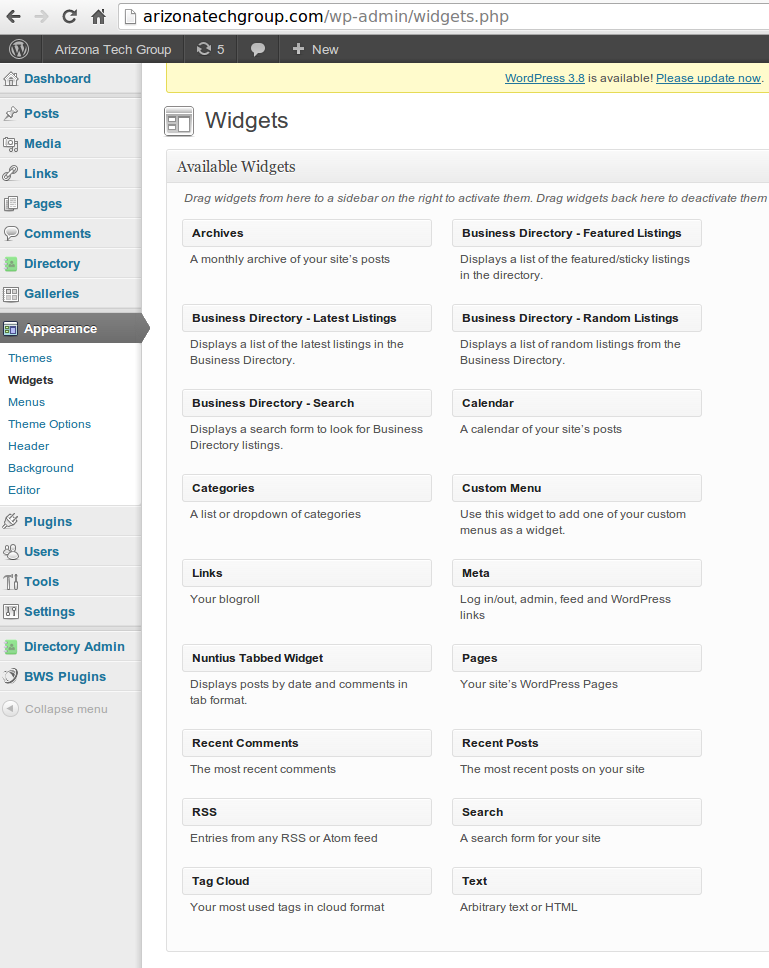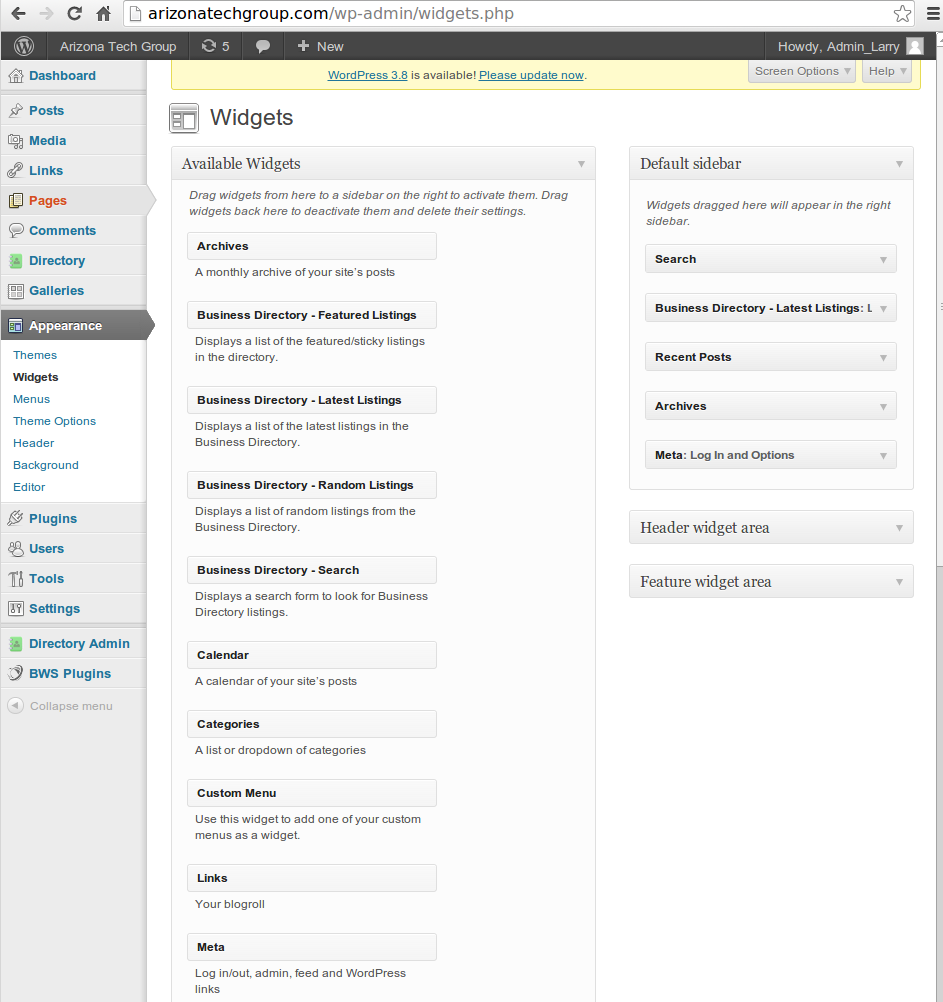Learning How to Use WordPress
Learning Wordpress for beginners and for those who have not really used it much.
Learning Wordpress for beginners and for those who have not really used it much.
Widgets are gadgets or addons that allow you to add various parts or functions to any area of your site that supports widgets. This can range from a block of text to a photo slide-show or an embedded video player; almost anything you can imagine.
A small list of Widgets may include:
- Facebook/Twitter functionality;
- Links to each of your most recent blog Posts;
- Twitter.com Widget – display the recent tweets using the default widget structure from twitter;
- A Calendar widget showing dates highlighted that are important to your site activity;
- Tag Cloud (remember Keywords? Tags are WP Keyword in a widget so the public can see you tags for each page);
- Category listings;
- Search widget, searches site for tags/keywords or any content;
- Plugin related widget (products for sale, list of company names....;
- Display Recent Posts;
- Extended Menu display;
- Copyright, email and phone number displayed in footer or sidebars
Widgets can be published in a few main types of areas of your Blog/Website:
Fixed Sidebar – this appears along the side of the content on your site, left or right side.
Footer Area – this appears below all the content of your site. could be a "Shopping Cart" or a "Members" log in link.
Bio Area – this appears below the content of the header/banner/top-menu at the top of your site.
Contact Form – may appear as a whole page on its own or a small box off to one side of page.
Sliding Sidebar Drawers – these appear as expanding tabs on the left edge of your site. When clicked they slide open to reveal the widgets they contain.
As you configure a new Widget, you will find it has a related task which shows up in the right-hand side of the Widgets Admin page. (Visual to right.) You can click on the down-arrow to open up the dialogue for that widget.