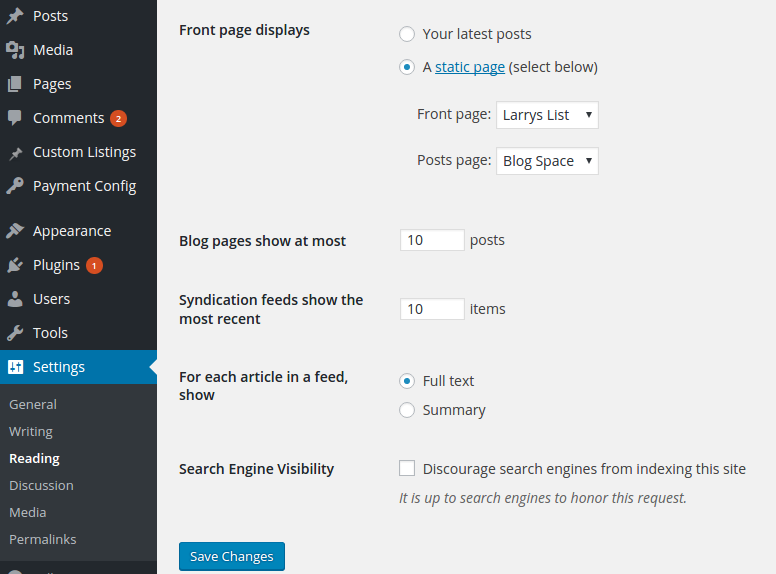Larryslist - A Directory and Listing Script
Now, Open up Appearance/Menus
- Add the Listings Page to your Menu
- You can make Listings Page your Home Page as well.
You can add an Add Listings page but it is not necessary with the newest version of Larryslist since we made the listings only "add-able" to logged in users.
In this case, the User will have their own private Admin panel to customize their settings and edit listings.
The User's Dashboard will show the number of listings and some stats on their listings.
User Admin page will be highlighted with the menus in red, so you will know the difference between a regular listing user and a real WP admin user Dashboard (black).
OK
Visual
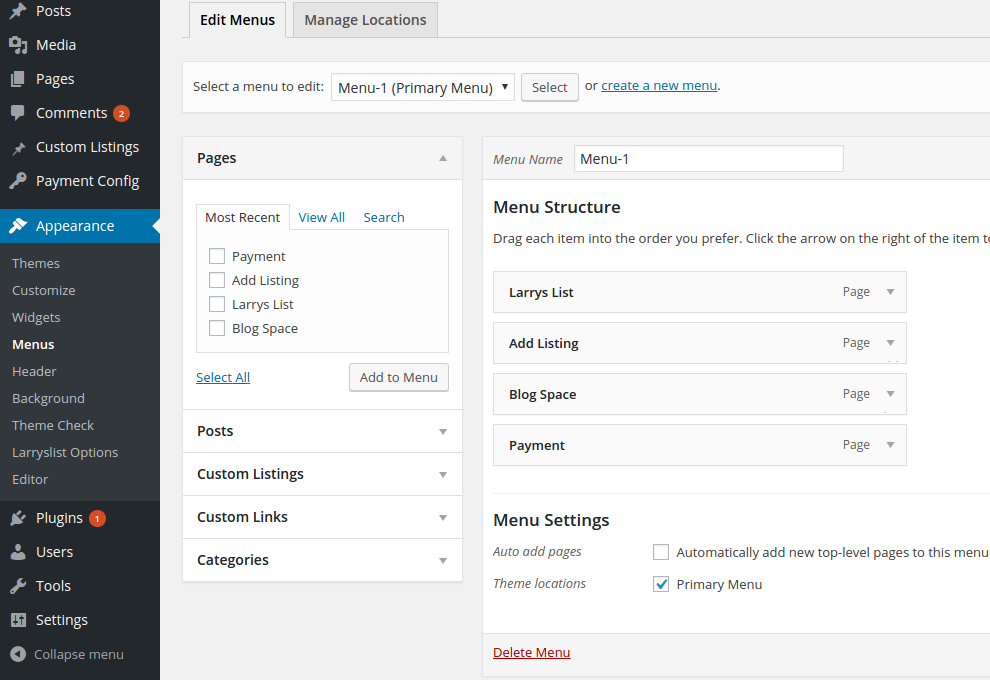
Visual